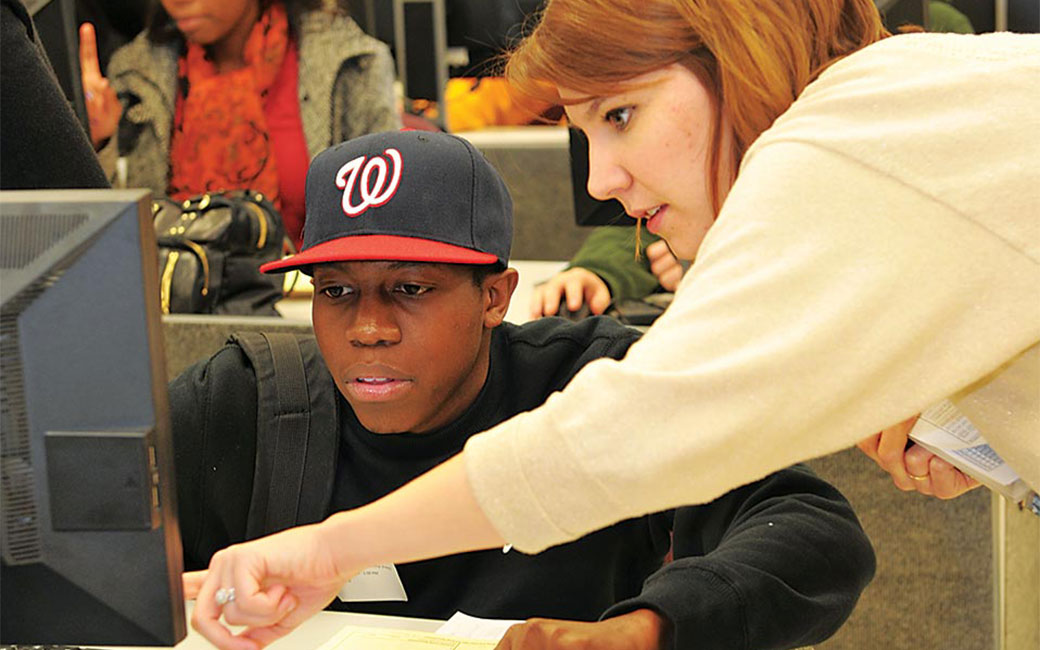Office of Technology Services
The Office of Technology Services (OTS) provides technology services, information, training, resources and support to the students, faculty and staff of Towson University.
Experiencing a service issue?
Stay up to date on the status of campus services
Check TechStatus to see if there is a campus-wide or building-specific technology service issue. If you're experiencing a problem and don't see it on TechStatus, report Wi-Fi or other technology service issues.
Technology questions? We’re here to help. If you need to accomplish something specific, see popular links below. If you are not sure what you need, contact OTS at 410-704-5151 for guidance.
Use TechHelp to report issues, get support and search self-help articles in one place.
Launch TechHelpGet Started
Activate a new student, faculty or staff NetID or enroll in Duo. Already have a NetID? Use the NetID management tool to manage an existing NetID or Duo account, reset a password, or request and manage a guest account. Launch your TU email.
Get Support/Contact Us
For technology help, contact the OTS Technology Support Desk or submit an online TechHelp service request. For help with classroom technology, contact CCLT.
For Blackboard help, contact the TU Blackboard Team. For business-related items, contact OTS' Administrative Offices. Check TechStatus and register for alerts to stay informed of planned and unplanned system outages that could affect your work or studies.
Choose a Web Conferencing Tool
See the options and learn more about choosing a web conferencing tool like Webex or Zoom for your virtual meeting or class session.
Connect to Wi-Fi
Learn about the TU Wireless Network and how to connect.
Learn about Hardware, Software and Multimedia Options
Find, request, or manage software or Cloud apps, buy or replace a computer. See recommended hardware, Mac resources and multimedia equipment and studios.
Request Services
Inquire about an application or request a technology service for your office by submitting a TechHelp service request (NetID required). Search tech self-help instructional resources or get assistance with or find a technology-equipped classroom. See more services for students and for faculty/staff.
Access Cybersecurity Resources
Learn how to protect yourself and the university online, increase your security awareness, recognize and report phishing, report a cybersecurity incident and help protect your NetID with Duo Multi-Factor Authentication.
Log In
Access some of TU's widely-used applications through myTU for Students, myTU for Faculty/Staff, or directly through Blackboard, TU desktop:Virtual Workspace, or Microsoft 365. Be ready to use Duo Multi-Factor Authenticaion when prompted.
Work or Learn Remotely
Learn about and bookmark resources for learning (students), teaching (faculty) and working (staff) from anywhere.
Contact Information
Office of Technology Services
Main Offices: 401 Washington Avenue, 11th floor
Support Offices: Cook Library
8 a.m. - 5 p.m.