FAQ
Frequently asked questions about Printing Services

What services do you provide?
We provide the following services:
Full Color and Black & White Digital Printing
Printing Services is equipped with one full color Ricoh digital press and two black & white digital Konica-Minolta Bizhub production publisher printers. These high-speed state-of-the-art devices are networked to campus, providing an ultra-sharp 1200 dots-per-inch (dpi) resolution for full color and black & white copies. For the customer, this means high quality printing and fast turnaround time. Files for printing can be uploaded directly to our printers from the convenience of your home or office through our Digital Store Front on-line ordering system. When submitting on-line orders, please make sure that printing funds have been approved by your department head. Most completed work will be delivered to your office within 1 or 2 business days. Some complex black & white jobs, full color work, and Towson University stationery may require additional turn-around time.
Offset Printing
Printing Services offers convenient and cost-effective offset printing options to the university community. The two-color Heidelberg offset press can provide you with PMS colors, screen tints, quality halftones, duotones, solids, reverse, bleeds and more. We stock a large variety of paper in sheets that range from 3" by 5" to 12" by 18". We also stock standard smooth sheets and coated gloss paper. We can order and receive specialty papers within two working days.
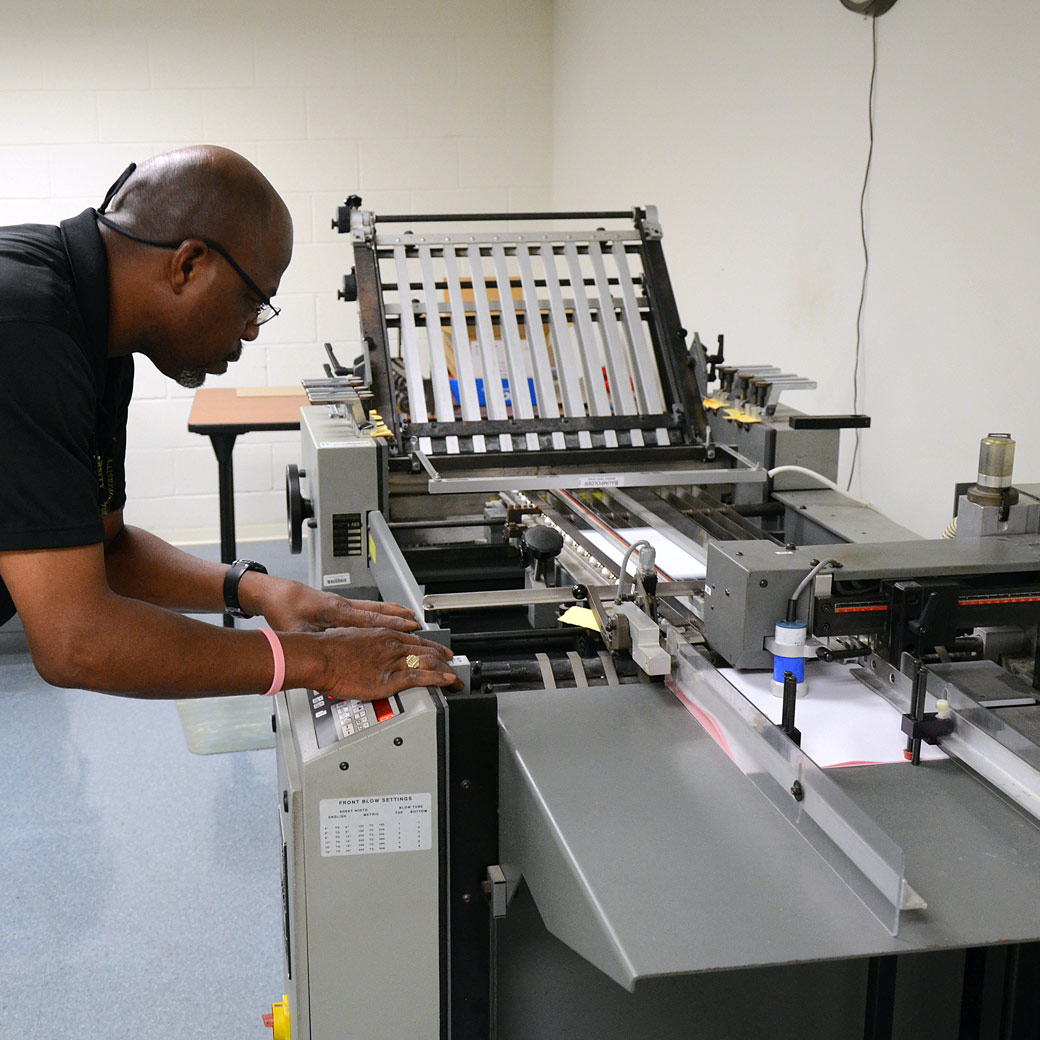
Finishing/Bindery
In addition to printing and copying, Printing Services can perform a wide variety of auxiliary work including: collating, stapling, folding, booklet making, envelope stuffing, numbering, three-hole punching, laminating, cutting and trimming, tabbing, addressing/labeling, padding, perforating, and scoring. We also offer two options for bindery: GBC spiral binding and coil binding.
How much will my printing cost?
Please contact Corinne Penny or Chuck Conjar (410-704-2010) for a cost estimate, or see the Price List.
What do I need to provide to Printing Services?
Work can be submitted via Print Services' Web-To-Print Ordering System.
What electronic file formats do you support?
- Media: Flash/Thumb Drive
- File Transmission: TU File Delivery Service or they can be placed in the Printing Services Drop Folder, which can be accessed by mapping to the network drive: \\customshare\dapsdrop$\. OTS offers step by step instructions on mapping network drives via their self-help documents page.
- Publishing Software: Adobe InDesign or Print Quality PDF.
- (Files from MS Word, PowerPoint, etc. can be submitted via Printing Services' Web-To-Print Ordering System)
- Illustration/Graphics Software: Adobe Illustrator and Adobe PhotoShop
Platforms: Macintosh or Windows
How do I submit design files for printing?
We accept a variety of file formats, including Adobe Creative Cloud (InDesign, Illustrator, Photoshop, etc.), PDF and Microsoft Office. These files can be delivered to us via flash drive, Towson University File Delivery Service, or they can be placed in the Printing Services Drop Folder, which can be accessed by mapping to the network drive: \\customshare\dapsdrop$\Printing Services Drop Folder. OTS offers step by step instructions on mapping network drives via their self-help documents page.
How can I reduce printing costs and expedite completion time?
- Avoid using stylized or menu fonts.
(These features are designed for laser printers and may not output correctly on some devices) - When in doubt, convert fonts to outlines or paths.
- Delete all unused colors in your files.
- Use spot colors instead of process separations for Offset Print jobs.
- For 2-Color Offset Print jobs, make sure spot color names are consistent for all elements within the documents and check separations to be sure that all elements will print correctly.
- If a job has a landscape orientation on one side and a portrait orientation on the other, specify the proper orientation for two-sided printing.
- If your art does not contain white borders, please provide bleeds of .125".
- Include designer's name and phone number in case there are any problems or questions.