Creating Hyperlinks
Knowing how to format a link, how to link to internal and external sites, and how to link to documents will help make your site easy to use.
Hyperlinks are foundational to website functionality. When linking to websites, documents, videos or an email correspondence, it’s important to format your links appropriately. When adding hyperlinks to your website, follow these best practices.
Never Link with a URL or Use “Click Here”
When linking to a webpage or document, don’t link a URL or use the term “click here.” This is not considered a best practice. It makes your page difficult to scan. You should instead hyperlink the page or document title or link a short description of the page or document.
Do This
- For more information, visit Undergraduate Admissions.
- TU’s top-ranked graduate programs respond to the emerging work force needs of the region and the nation — from cybersecurity to health care.
Don’t Do This
- To learn more about Undergraduate Admissions, click here.
- TU’s top-ranked graduate programs, https://www.towson.edu/about/rankings.html, respond to the emerging work force needs of the region and the nation — from cybersecurity to health care.
Linking to Files within the Content Management System
When linking to files within the CMS — either documents or webpages — make sure to open all links that point to a TU digital property in the current window.
Make Links from External Websites and Documents Open in a New Window
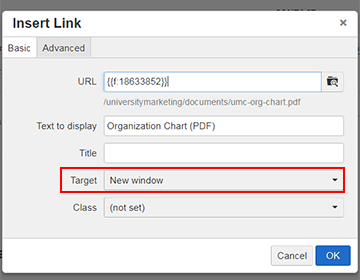
We want to keep our audience within our site, so whenever linking to an external site choose to have the link open in a new browser tab. External websites are those websites not built within the Towson University domain (www.towson.edu).
When linking to external websites, videos, PDFs and other documents, make sure you set the “target” for the link in the “Insert Link” pop-up window to open in a new window.
Do Make the Link Open in a New Tab
- Find out how to Preview Your Site as a Mobile Website (PDF).
Don’t Make the Link Open in the Same Window
- Find out how to Preview Your Site as a Mobile Website (PDF).
Add (PDF), (DOC) or (YouTube) to Link Title
Add a description (as part of the link name) in a parenthesis after the link title. This will make it clear to your audience that they are being taken to a document (or external video link) rather than being taken to a webpage.
Do This
- View more videos from the documentary, A Head of Time, Ahead of Time (YouTube).
- For more information see Resizing In-Content Images (PDF).
Don't Do This
- View more videos from the documentary, A Head of Time, Ahead of Time.
- For more information see Resizing In-Content Images (PDF).
Add an Email Link after the Name of a Contact
When adding an email link, add the link after the name of an individual contact. This makes clear both the email address and the name of the contact.
Do This
- For items relating to content strategy contact Rick Ivy, rivy AT_TOWSON.
Don’t Do This
- For items relating to content strategy contact Rick Ivy.