Event 1
Sept. 1
1 - 3 p.m., Stephens Hall Theatre
Events can be linked to more detailed pages or to an events calendar listing. Events should be removed when past due.
The snippets listed here should be used only in the full-width region.
The full-width region is the area at the bottom of a TU webpage that spans both the main content region and the right column region. When working within Modern Campus CMS, this full-width region is identified as the “left column.”
Most webpages do not have a full-width region “turned on” by default. If you would like to add a full-width region to a webpage so you can use full-width snippets, please contact Digital Strategy, digitalstrategy AT_TOWSON.
The College Block Callouts snippet provides a way to add images, text and 2 links
in a grid design.
There's an option to add heading text. Use the -sq crop.
The events block gives you the option to promote three events. You can add text manually to this snippet or it can include a feed from TU’s master events calendar, events AT_TOWSON. Contact Greg Primrose, gprimrose AT_TOWSON to request a feed from the master events calendar. Note: The link text “View Event Details” displays for each event.
1 - 3 p.m., Stephens Hall Theatre
Events can be linked to more detailed pages or to an events calendar listing. Events should be removed when past due.
1 - 3 p.m., Stephens Hall Theatre
Events can be linked to more detailed pages or to an events calendar listing. Events should be removed when past due.
1 - 3 p.m., Stephens Hall Theatre
Events can be linked to more detailed pages or to an events calendar listing. Events should be removed when past due.
The Flexible Image Blocks present three blocks of content in a row with options to add header text, and an image (use the “-sq” crop), title, body copy and a link for each block.

Body copy of the flexible image blocks are added here. This is the body copy for this snippet.
More about Stephens Hall
Body copy of the flexible image blocks are added here. This is the body copy for this snippet.
More about Stephens Hall
Body copy of the flexible image blocks are added here. This is the body copy for this snippet.
More about Stephens HallThe full width callout displays an image (use the -xl crop) with optional gradient overlay, title, subtitle and up to two button links with icons.
The Full-Width Contact (Office) Block allows you to add a fully designed contact box for your department, office or center. This snippet also gives you an opportunity to add social media icons that link to your department’s or office's social media websites. NOTE: When adding Twitter social media icons to the snippet, don't add the full URL. Just add “@handle.” For example instead of adding “https://twitter.com/TowsonU” you would simply add “@TowsonU.”
The Full-Width Contact (Person) Block allows you to add a fully designed contact box to your webpage. This design snippet gives you the opportunity to name a specific person (with an option to add a photo) as a point of contact. Social media links are not possible with this snippet. Use web image code “sq.”

The Full-Width Gallery provides a way to highlight three images. These images can open up into an optional lightbox that can display up to seven images. The snippet also includes options to add photo captions and a link to view an external gallery (i.e., Flickr). For general information about setting up a Flickr account contact Digital Strategy, digitalstrategy AT_TOWSON. You can also add a link to a webpage (for example, a news article) within the caption. Links should be descriptive and indicate a topic or page title a user might want to further explore (i.e., “Read more about Study Abroad and Away” instead of just “Read more”). Use web image code “sq” for the first image and “s” for the second and third images in the gallery.




Captions for the images in the full-width gallery are optional and should be brief. Read more about this topic

Captions for the images in the full-width gallery are optional and should be brief. Read more about this topic

Captions for the images in the full-width gallery are optional and should be brief. Read more about this topic
The Full-Width Numbers/Statistics allows you to add three pertinent numerical statistics and a brief description (no more than 100 characters, including spaces) of what each statistic represents. You can find up-to-date, relevant statistics for the university at the Office of Institutional Research.
Total number of TU students, and we're still growing.
Portion of 2019 freshman class who identify as racial/ethnic minorities.
Student orgs representing diverse cultural, religious and identity groups.
The Full-Width Profile Block Callout gives you the opportunity to highlight a person affiliated with your department and include a photo, quote and optional contact information. Use web image code “sq.”

“Visit our campus for a walking tour or an Open House. It's the best way to learn if Towson University is right for you.”
@TUPROF555-555-5555email@towson.edu
The News Block Callout gives you the option to promote two or three news stories.
You can add links to the TU newsroom, to PDFs or other external news sources. There
is an option for a photo (use image code “m”) but photos are not required. If you add photos, you must include three news stories. Limit content in the Title field to 2 lines of text and the content
in the Desc field to 3-4 lines of text. Link text does not appear.
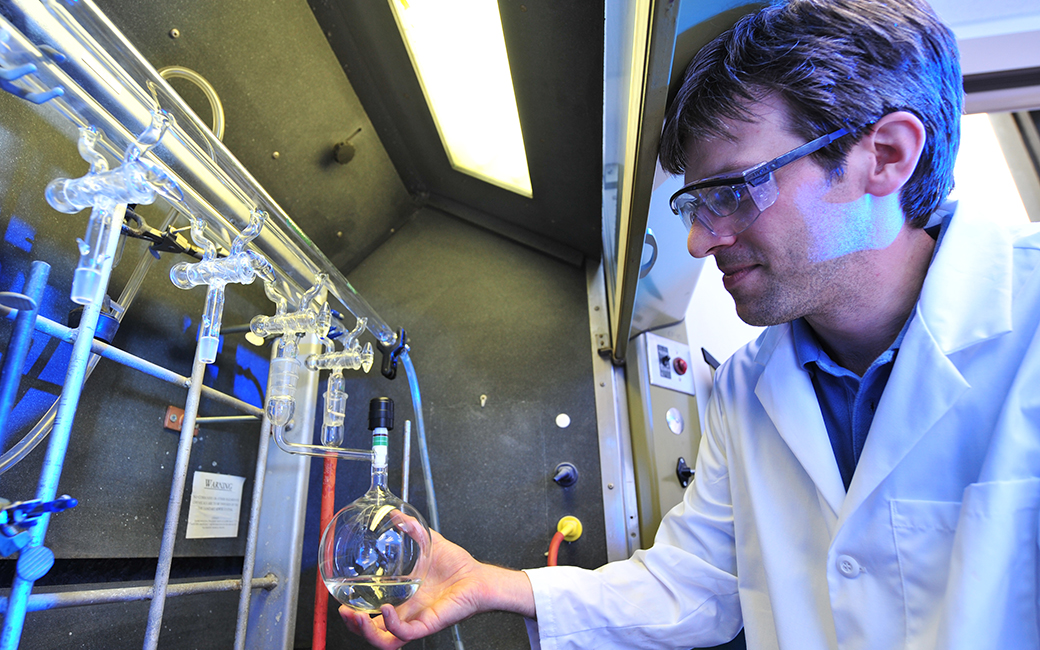
Brief and timely news content should be regularly refreshed. There is also an option for linking to a full news story.

Brief and timely news content should be regularly refreshed. There is also an option for linking to a full news story.

Brief and timely news content should be regularly refreshed. There is also an option for linking to a full news story.
The split callout simple displays an “sq” image, header, description text and multiple links in the full width region. The callout can be displayed with the image to the left or right of the text.
Towson University offers more than 80 graduate degrees and certifications. In addition to the institution’s admissions requirements, each program has its own process of selecting students.
Graduate Programs Graduate Admissions Fellowships and Scholarships
Specific recommendations for how best to use this snippet can be found on Tables.
| Table Header 1 | TABLE HEADER 2 | TABLE HEADER 3 | TABLE HEADER 4 | TABLE HEADER 5 | TABLE HEADER 6 |
|---|---|---|---|---|---|
| Tabular content | Tabular content | Tabular content | Tabular content | Tabular content | Tabular content |
| Tabular content | Tabular content | Tabular content | Tabular content | Tabular content | Tabular content |
| Tabular content | Tabular content | Tabular content | Tabular content | Tabular content | Tabular content |
The full-width timeline gallery slider presents a gallery of images with the intention of displaying a chronological presentation of “-sq” images with explanatory text. Each gallery image can be presented with a title, a caption and an optional link. If you would like to add a timeline gallery slider to a webpage, please email digitalstrategy AT_TOWSON.